The Rolling Offset calculator computes the run (R) and travel (T) lengths of a rolling offset based on the vertical (V) and horizontal (H) offsets and the fitting angles (fA) of the elbow fittings. This is also known as pipe rolling.
INSTRUCTIONS: Choose units and enter the following:
- (V) Vertical Offset
- (H) Horizontal Offset
- (fA) Elbow Fitting Angle. (e.g. 22.5°, 30°, 45o, 60o, 90o)
Rolling Offset (R & T): The calculator returns the run (R) and travel (T) in inches. However, these can be automatically converted to other length units (e.g. centimeters or feet) via the pull-down menu.
The Math / Science
When running pipes or conduits, it is common to have to change the run of the line of pipes by using two equal angled elbow fittings (see diagram). The length of the run (R) and travel (T) created with the elbows and the length of pipe between them, can be calculated if one knows the vertical and horizontal offsets and the angle of the fitting. To compute the Rolling Offset Travel and Run (aka pipe rolling), the relationship between the travel length and the offsets is as follows:
` x = sqrt( V^2 + H^2)`
` T = x / cos (90 - fA)`
`R = sqrt(T^2 - x^2)`
where:
Note: vCalc allows for multiple units for both length (SI and English) and for angles (degrees and radians). The result will be in inches. However, this can automatically be converted to other length units (e.g. centimeters) with the pull-down menu.
Plumbing Calculators
- Rolling Offsets (Run and Travel) – The Rolling Offset
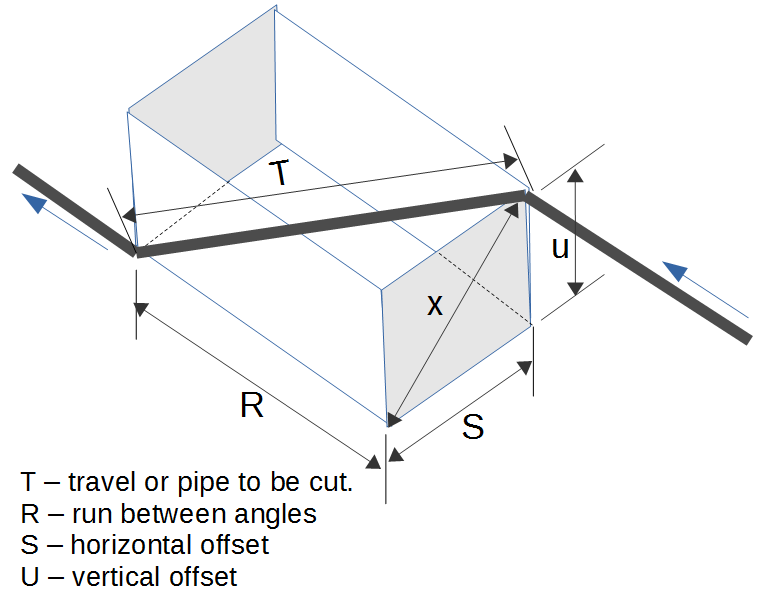 Rolling Offset Lengths
Rolling Offset Lengths Pipe Grading function computes the run and travel length a rolling offset based on the offsets and fittings. (see diagram).
- Pipe Grading - Compute the drop needed over a run to maintain a grade (e.g., 4" over 12')
- Diagonal of a Square - This is a simple calculation to assist in computing the diagonal of a square.
- Diagonal of a Box - This computes the length of the diagonal of a box (T) based on sides of length R, S and U.
- Flow Rate - This computes flow rate based on the total volume and the time it took to accumulate.
- Pipe Flow Volume - This computes the total volume from a pipe based on the flow rated and the duration of flow.
- Weight of Water in a Tank - Computes the weight of water in a cylindrical tank based on the radius and height (or length).
- Weight of Water in a Pipe - Computes the weight of water or other substances in a pipe based on the dimension and material density.
- Weight of Sea Water in pipe - Computes the weight of sea water in a cylinder based on the radius and height (or length)
- Pressure Head - The Potential Gravity-Fed Water Pressure from a Tank (a.k.a. Pressure Head) based on the height of storage.
- Pipe Volume - Computes the volume in a pipe
- Pipe Surface Area - Computes the surface area of a pipe.
- Pipe Coating Amount - Computes the volume of coating material for a pipe such as paint, polyethylene, polyurethane, zinc, bitumen, FBE or mortar.
- Volume of Water in a Tank (e.g. hot water tanks),
- Volume of a Spherical Container
- Weight of Water in a Spherical Container
- Volume of Water in Rectangular Tank
- Weight of Water in a Rectangular Tank
- Capillary Rise - The height of water in a small tube due to capillary force.
- Snow Water Equivalence - The volume of water created by an area and depth of snow.
- Pore Water Pressure - Pressure of uplift from the water table.
- Pipe Stress Budget - Computes the pressure that a pipe can withstand based on the allowable stress, wall thickness and outside diameter.
- Water in Basement Volume: Computes the volume of water in an area such as a basement based on the dimensions and the time required to pump it out based on a sump pump rate.
- Paint for Pipes: Computes the amount of paint needed to cover the exterior surface area of one or more pipes based on the pipe diameter, length, number of coats, number of pipes and the recommended area coverage of the paint.
Box Calculators
- Rolling Offset (run) - Equation to calculate the run (R) in the diagram above.
- Magnitude of a 3D Vector
- surface area of a box,
- volume of a box,
- diagonal of a box and
- weight of a box if full when you provide the mean density
- weight of a box if full and you can select any of 500+ substances
